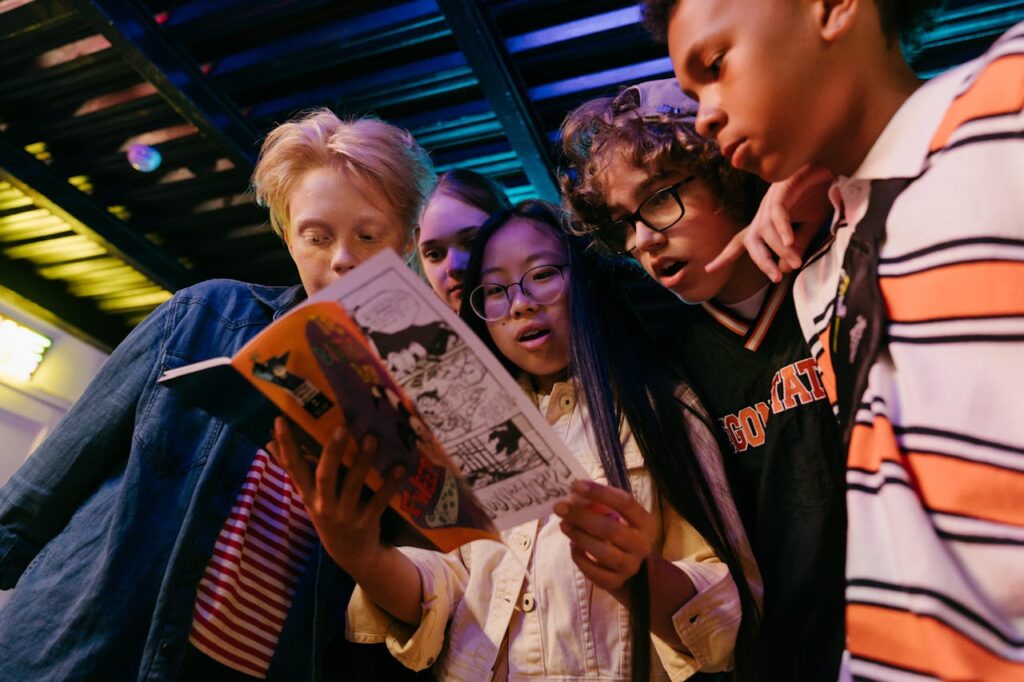If you’re looking for an easy way to explore manga on your Android device, you may have come across the term ehviewer下载. Translated from Chinese, “下载” simply means “download,” and Ehviewer is a popular open-source app designed for reading manga from the E-Hentai platform. In this post, we’ll explore what Ehviewer is, how to download it, and what you need to know before installing the app.
What is Ehviewer?
Ehviewer is a third-party mobile application built for Android devices that allows users to browse and read content from E-Hentai, a well-known manga and doujinshi website. The app is designed to be lightweight, user-friendly, and responsive, offering a smooth reading experience for manga lovers around the world.
Unlike many other manga apps that may be filled with ads or limited content, Ehviewer is open-source and ad-free. It allows users to search, filter, and bookmark manga, download content for offline use, and read in a clean, customizable interface.
Features of Ehviewer
Here are some of the key features that make Ehviewer a top choice among users:
- Simple User Interface: Ehviewer has a clean and intuitive design that makes browsing and reading enjoyable.
- Customizable Settings: Users can adjust the reading direction (left to right or right to left), enable night mode, and choose between different viewing options.
- Download for Offline Reading: One of its most loved features is the ability to download content and read it offline, without the need for a constant internet connection.
- Bookmarking and History: Users can bookmark their favorite manga and keep track of what they have already read.
- Free and Open-Source: Ehviewer is completely free to use, with no in-app purchases or ads.
How to Download Ehviewer (ehviewer下载)
Since Ehviewer is not available on the Google Play Store, downloading it requires a few extra steps. Here’s a quick guide:
- Search for the APK File: You can find the official Ehviewer APK on trusted platforms like GitHub or APKPure. Always make sure to download from a reliable source to avoid malware or fake versions.
- Enable Unknown Sources: On your Android phone, go to Settings > Security > Install unknown apps, and allow the browser or file manager to install APKs.
- Download and Install: After downloading the APK, open the file and follow the instructions to install the app.
- Launch the App: Once installed, open Ehviewer and start exploring manga content.
Important Note: The E-Hentai platform contains adult content. Ehviewer is intended for mature audiences only. Please use the app responsibly and ensure you are legally permitted to access this content in your region.
Is Ehviewer Safe?
Ehviewer is open-source and developed by a community of contributors. This usually indicates a higher level of transparency and security. However, always download the APK from trusted sources and avoid third-party apps that mimic the original.
To add an extra layer of security, you can use a VPN while browsing on Ehviewer to protect your privacy.
Why Is Ehviewer Popular?
The popularity of Ehviewer comes from its simplicity, smooth performance, and clean layout. Unlike many mainstream manga apps, Ehviewer focuses purely on user experience without distractions. For people who are already familiar with the E-Hentai platform, it brings a more accessible and mobile-friendly way to enjoy the content.
Final Thoughts
Ehviewer is a useful and powerful manga reading app for Android users, especially for those who want offline access and customizable viewing. The keyword ehviewer下载 is trending among users who are looking to install the app manually. While the installation process is slightly different due to its absence from the Play Store, it is still simple and safe if done properly.
Whether you’re a long-time manga reader or just starting out, Ehviewer offers an efficient and enjoyable way to access your favorite content on mobile. Stay tuned to Devil Magazine for more tips, reviews, and guides on the latest digital tools and apps.