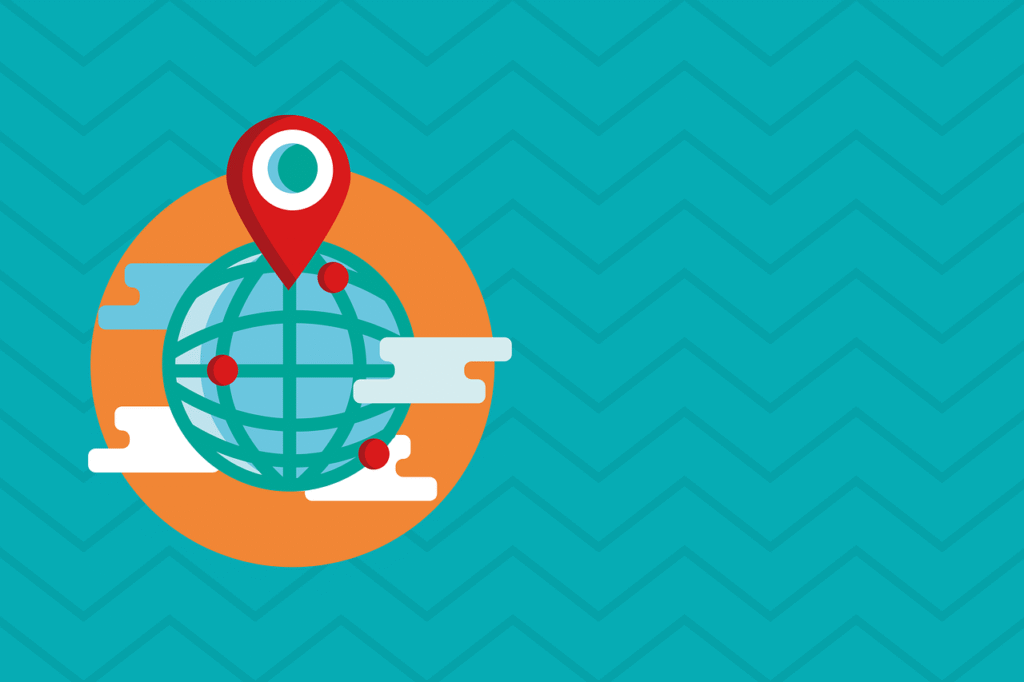When it comes to web development, flexibility, speed, and reliability are everything. That’s where ChromiumFX comes into play. ChromiumFX, often abbreviated as CEF (Chromium Embedded Framework) bindings for .NET applications, is an essential tool for developers who want to embed Chromium-based browsers into their applications. This blog will explore what ChromiumFX is, why it matters, and how it can benefit developers and end-users alike.
What Is ChromiumFX
It is a .NET binding for the Chromium Embedded Framework (CEF), which itself is based on Chromium—Google’s open-source browser project. Chromium is the foundation for many popular browsers, including Google Chrome, Microsoft Edge, and Opera. It’s designed to provide a fast, secure, and stable browsing experience.
It allows developers to embed Chromium in their .NET applications. This means you can have the power of a full web browser inside your app without relying on external browsers. It enables seamless web rendering, advanced JavaScript execution, and better control over user interactions.
Why Developers Use ChromiumFX
- Rich Web Content: It supports modern web technologies like HTML5, CSS3, and JavaScript. This makes it easier for developers to include dynamic, interactive, and responsive web content inside desktop apps.
- Cross-Platform Flexibility: Since Chromium is open-source and widely used, it receives regular updates and improvements. It leverages these updates and allows you to bring the latest browser features to your .NET app.
- Security and Stability: Chromium is built with a multi-process architecture that enhances security and crash resistance. By embedding ChromiumFX, you gain these advantages in your application, providing a better experience for users.
- Custom Integration: One of the best parts of ChromiumFX is how customizable it is. Developers can intercept network requests, manipulate the browser’s DOM, and even create communication channels between the web content and the host application.
Common Use Cases
- Enterprise Applications: Many corporate apps embed it to display dashboards, analytics, or internal tools with modern interfaces.
- Web Scraping Tools: Developers use it for creating powerful scraping tools that require JavaScript execution and dynamic content rendering.
- Hybrid Applications: Apps that combine native performance with web technologies often rely on ChromiumFX to create sleek and functional UIs.
- Game Launchers and Clients: It is popular in game launchers where it displays news feeds, store items, or login interfaces in an embedded browser.
Benefits Over Traditional Web Controls
Older technologies like Internet Explorer-based web controls are outdated and lack support for newer web standards. It replaces these with a modern, high-performance engine. It’s more secure, faster, and allows greater interaction between .NET code and web content.
SEO Perspective and Developer Advantage
From an SEO point of view, It doesn’t directly affect your website’s ranking. However, if you are using ChromiumFX to create browser-like experiences in your apps, it can help users interact with your content in a more engaging way. This can improve session time and user satisfaction—factors that do contribute to SEO in broader terms.
For developers working on SEO analysis tools, It is helpful for loading JavaScript-heavy pages, inspecting dynamic content, and emulating real browser behavior.
Getting Started with ChromiumFX
To use ChromiumFX, you’ll need to:
- Download the ChromiumFX binaries
- Set up your .NET environment (commonly used with C#)
- Follow official documentation or GitHub resources to start integrating it
Plenty of community forums, GitHub repositories, and tutorials are available to help you begin your journey with ChromiumFX.
Final Thoughts
ChromiumFX is a powerful tool that brings the best of the web into your desktop applications. With support for the latest web standards, enhanced security, and full control over browser features, it’s an excellent choice for developers working in .NET. Whether you’re building enterprise-level software or creating a personal project, ChromiumFX helps you offer a better and more modern user experience.
For more tech tips and updates, keep exploring Devil Magazine—your go-to hub for all things digital.